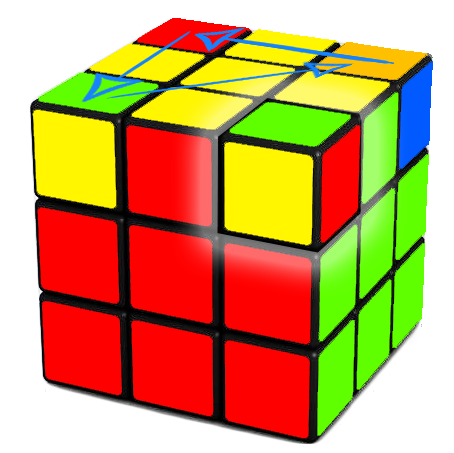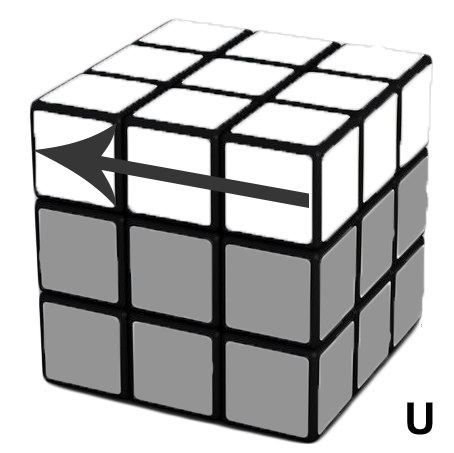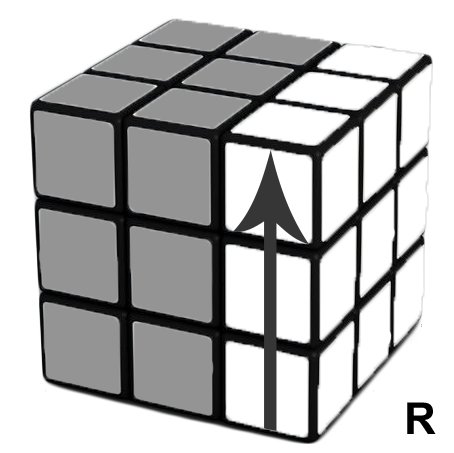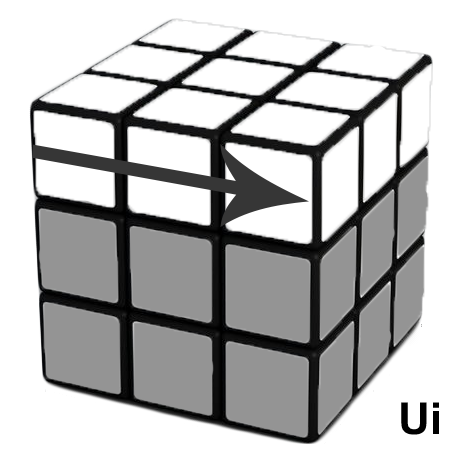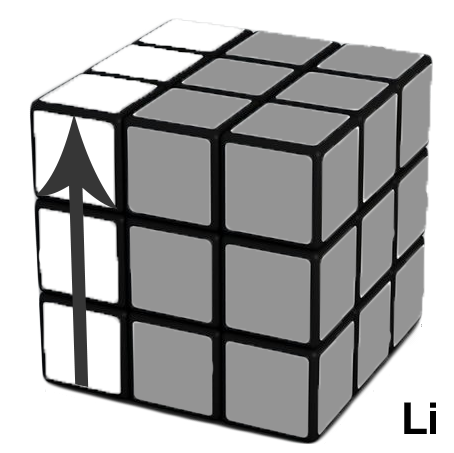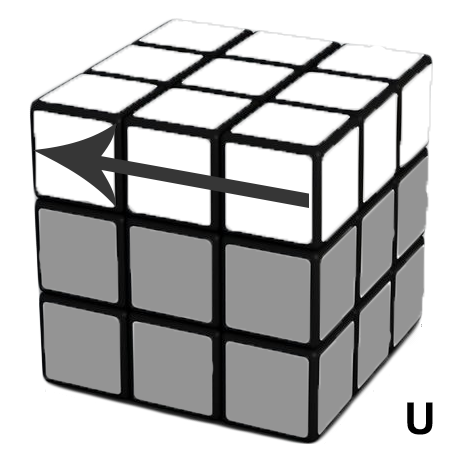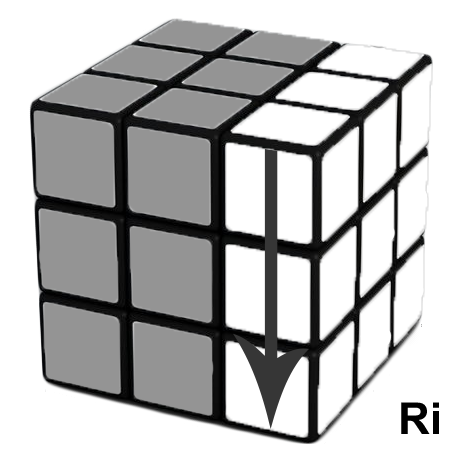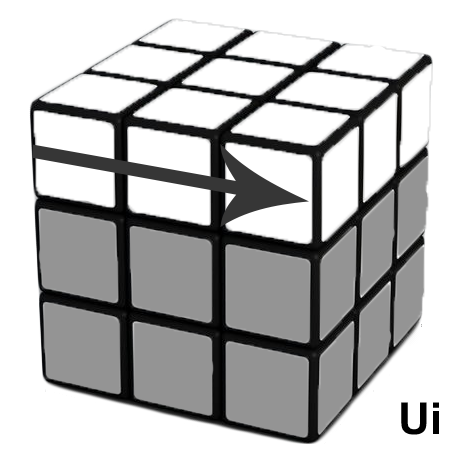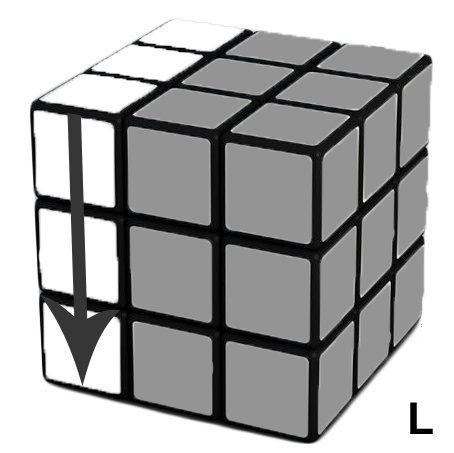Step 7 - Moving the last 4 corners into place
Your Goal - move the last 4 corners such that they are in the right place on the Rubik's Cube, but not necessary oriented correctly(i.e twisted wrongly)
First, check if any of the corners are already in the right place. In the example below, the corner with Red, Green and Yellow is in the right place, but the rest are not. Have this correct corner at the right, facing you as shown.
It is possible that all corners are already at the right place. Skip to the next step if this is the case.
Important: DO NOT TURN THE TOP LAYER FREELY. THE COLORS AT THE SIDE OF THE EDGES MUST REMAIN MATCHED
We will move the other 3 corners in an anti-clockwise manner using U R Ui Li U Ri Ui L
you may need to do the formula twice before getting all the corners to the right place